Core concepts
Product & variant
Product
To create a product object. Right-click on Home and hover on Add object. 
Then click on Product 
Type the name of the product and click OK 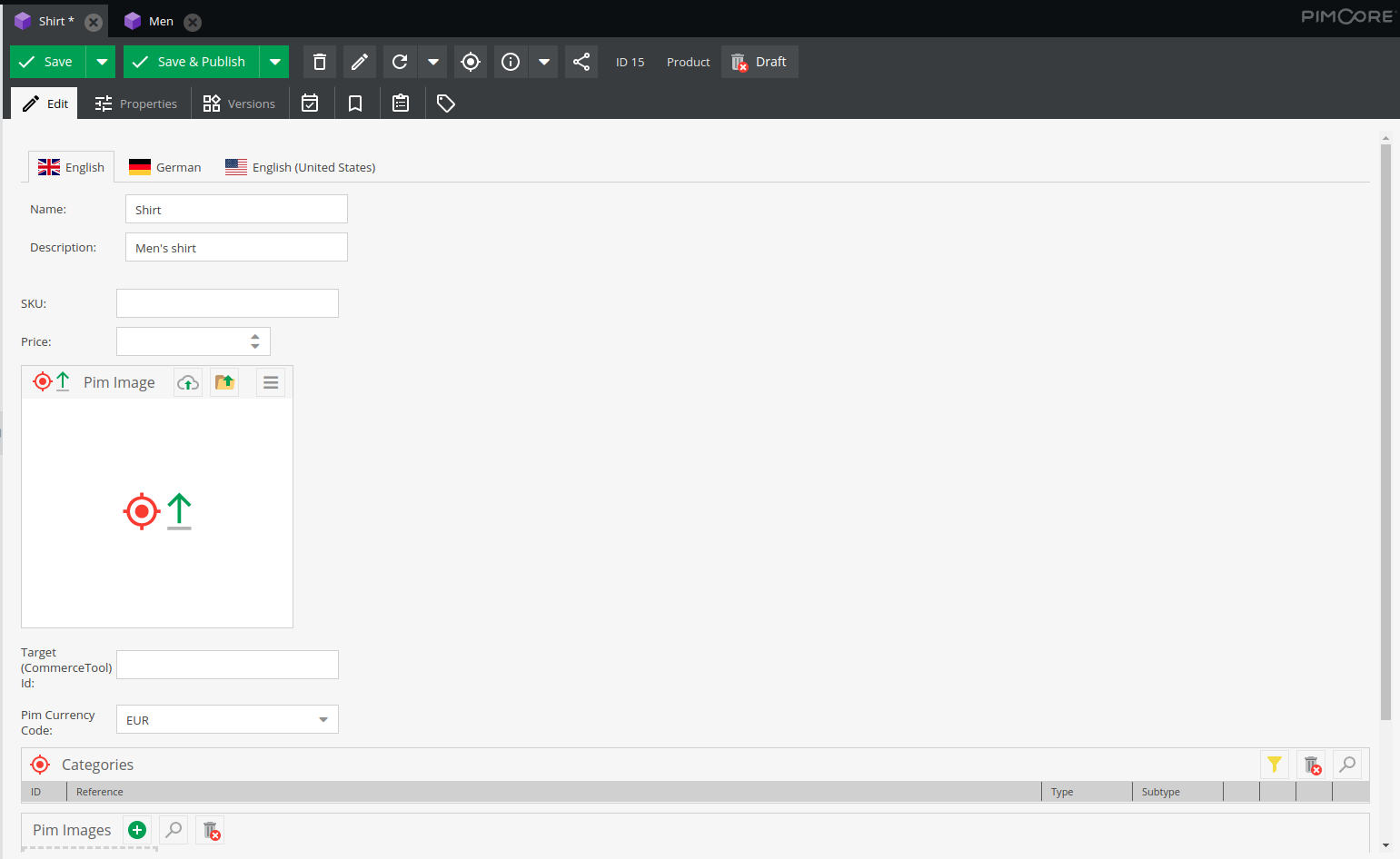
Input the name, description and currency code of the product. Ignore the Target (CommerceTool) Id field. You can use the language tabs to provide the translation of the name and description in other languages. Then click and drag the category to be used for the product from the sidebar and drop it on the categories section of the product. 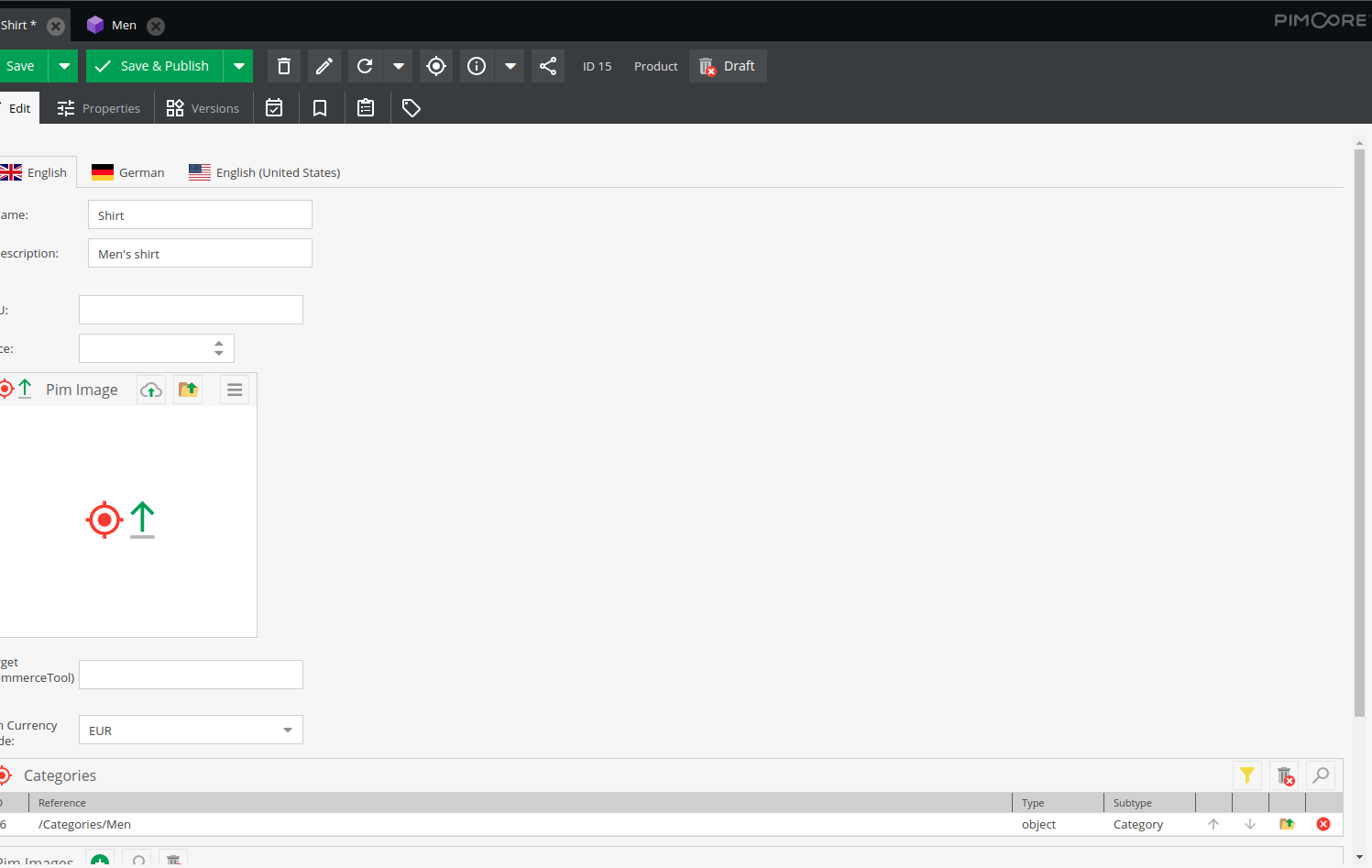
After that, click on Save & Publish.
Variant
To create a variant for a product. Right-click on the product on the sidebar and hover on Add object
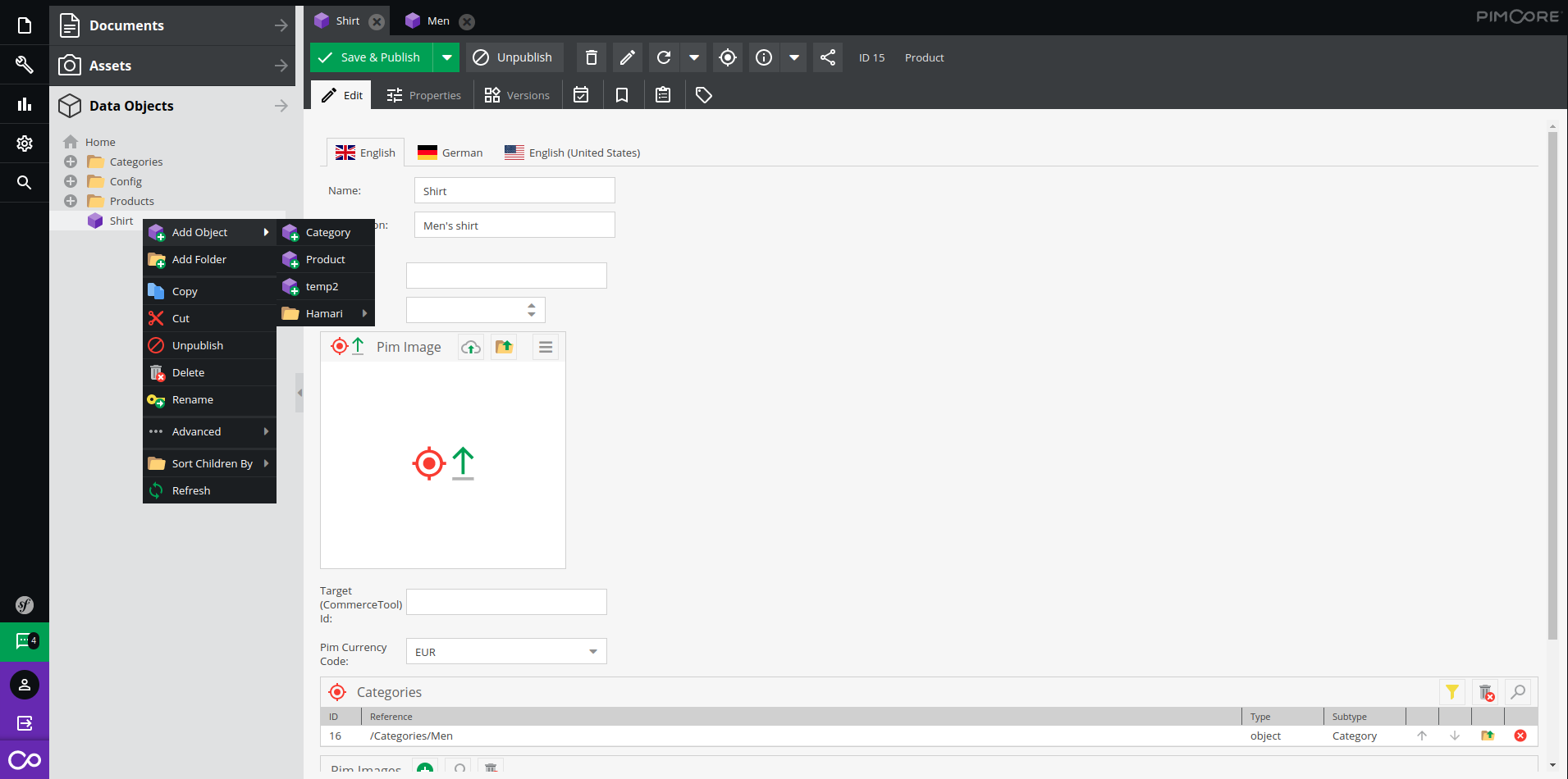
Click on Product 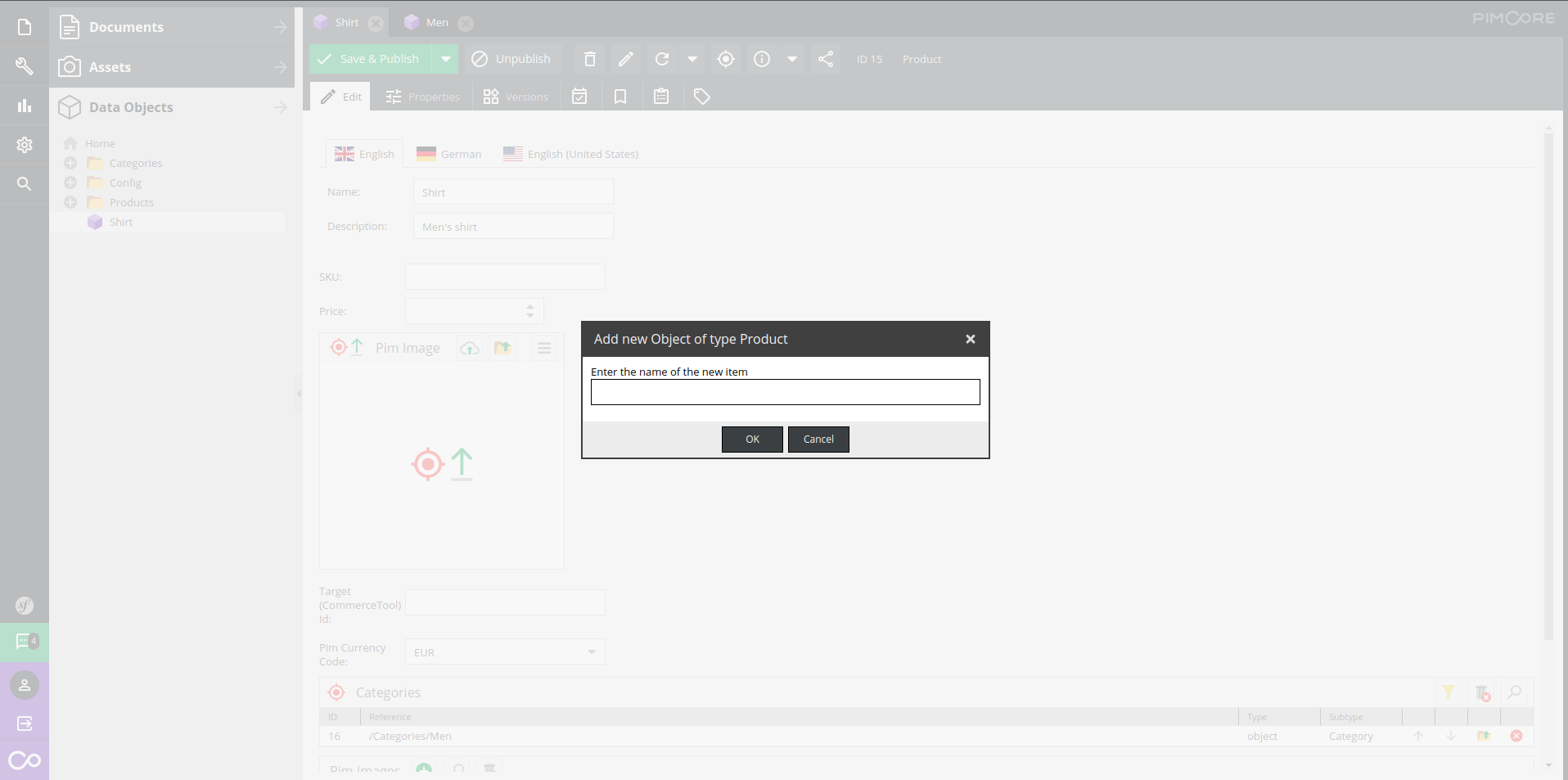
Input the name of the variant and click on OK 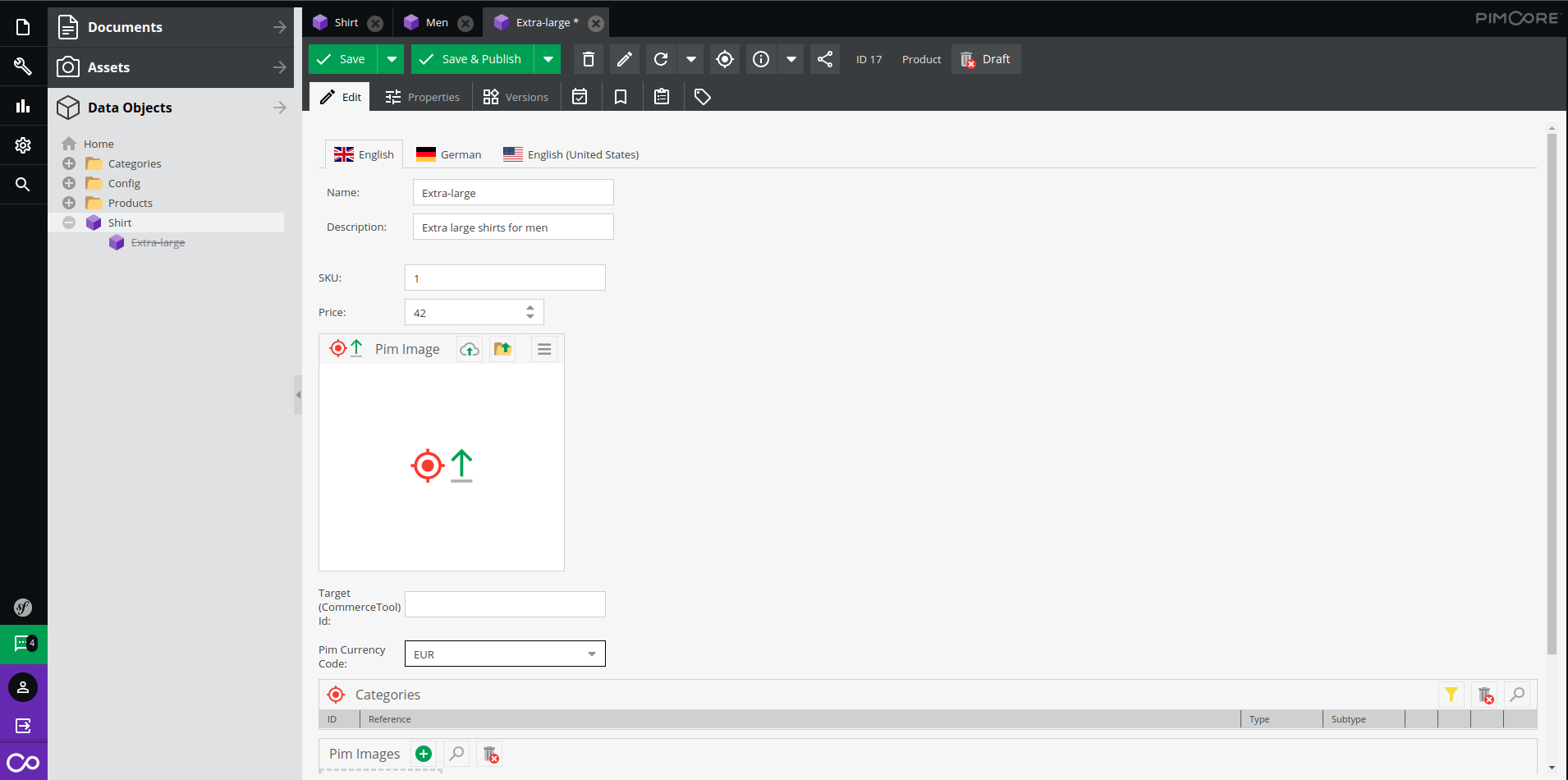
Input the name, description, SKU, price and currency code of the variant. Ignore the Target (CommerceTool) Id field. You can use the language tabs to provide the translation of the name and description in other languages. After that, click on Save & Publish.